How To Order From Us?
Step 1: Select the frame you want & Once you enter frame page. You will see “Select Lenses” button below. See picture below
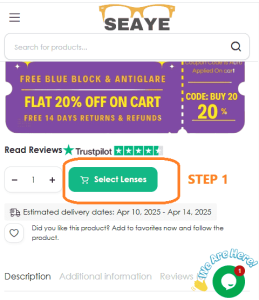
Step 2: Now you are on “Prescription Page”. You might see price of lenses are high here. But do not worry. you will get 20% flat discount on cart, which is auto applied. It will reduce the prices to same level what you seen during advt on social media. Now choose your prescription type either you need varifocal (progressive) or distance or any other prescription and click ”Select Lenses’. see picture below:
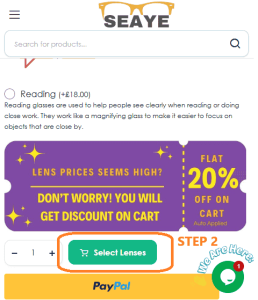
Step 3: Now you are on “Coating” page. Choose coating type you need and Click on “Select Lenses” and it will take you to next page. See picture below: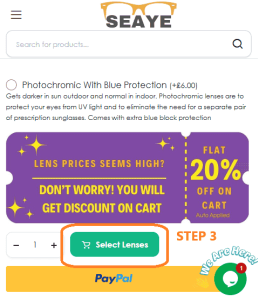
Step 4: Now you are on “Index” page. Here you need to select your lens index. Either you want Normal lens or Thin lens. After selecting just click “Select Lenses” and it will take you to cart page. where you review your order and 20% code will be auto applied there.
Once everything is okay. Place order and you will get your glasses in 8-10 days.
If you will not feel happy with glasses or fitting / size is there the you can ask for refund or new glasses.(free of cost).
Read refund policy here in detail: Click Here.
How To choose Frame For Progressive?
To choose correct size for progressive glasses. You need to see the height of the frame. Frame height should not be less than 30 MM for progressive lenses.
Frame height you can find in the description which is given below under product.
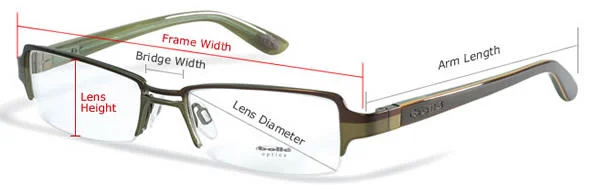
How to Know Which Frame Size Is Good For Me?
First of all if you are average built person (Not too big or Small) then most of the frames will fit on your face because frames range size from 48 MM to 55 MM mostly fit on average person.
Secondly, To know better about your frame size, Check your old frame arm, You will see size there.
For reference, Check picture below: 
And whatever size you find on your old frame arm, You can find out on SEAYE by using product filter. If you will not get exact size in desired frame on SEAYE, You still can choose that frame if size is slight (up to 3-4 MM) up down. Slight difference like 3-4 MM will still fit on your face.

Need Help?
Monday – Friday: 9:00-20:00
Saturday: 11:00 – 15:00
- Free 14 days Returns & Refunds

